How to Enroll for a session of Rich Center Lessons
Either login to your mindbody account or create a new account if you are new.
To pay for your lesson:
- Open the mind body software link http://bitly.com/AAS_MB
- Login
- Click the Tab “Session based classes”
- Choose “Rich Center” from the service categories dropdown
- Choose the “Sign Up Now!” button for the session you’d wish to pay for in full or place deposit on.
- Make sure to read through everything before enrolling
- Add any notes you need to add.
- Click “enroll” button
- Choose “Rich Center 6-lesson package” dropdown. When you select this option, another dropdown will appear and you can either choose to pay in full or pay the deposit.
- Click Make Purchase
- Click “Check out”
- Enter your billing information/credit card information and click “Place Order”
All sessions are first-come, first-served.
The entire school year is listed on the website. If you plan on taking lessons all year, it is highly suggested that you at least make a deposit on the sessions you’d like to take to reserve your spot.
The entire school year is listed on the website. If you plan on taking lessons all year, it is highly suggested that you at least make a deposit on the sessions you’d like to take to reserve your spot.
Video Step-by-step:
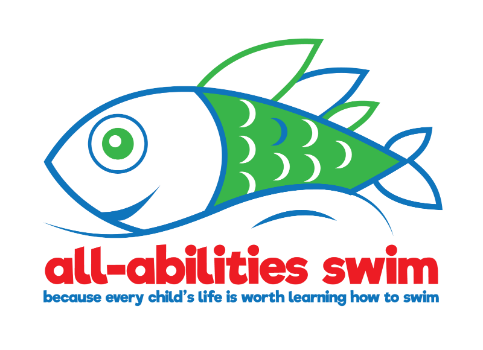
Questions?
Check our our Knowledge Base for helpful articles and how-to directions and videos
Still Need Help?
Schedule a time to Chat with Coach Caroline
Coach Caroline is in the water….A LOT…which means she is not available on land much. The BEST way to reach her is by email or by scheduling a phone call.
EMAIL info@allabilitiesswim.com
SCHEDULE A PHONE CALL
Use this link to schedule a time to chat.
